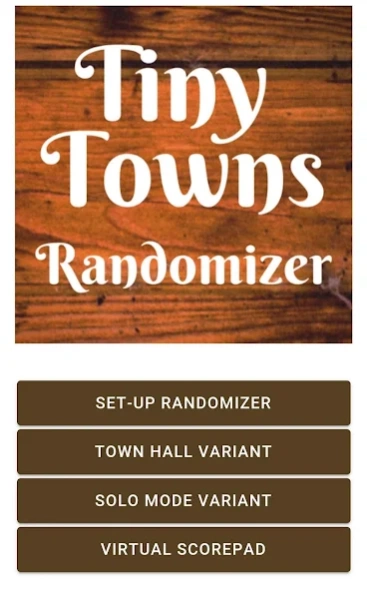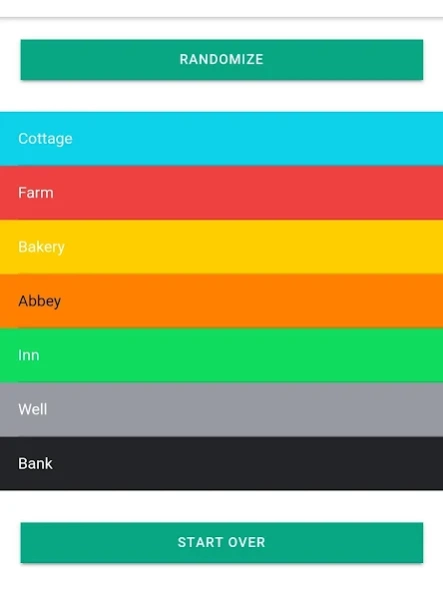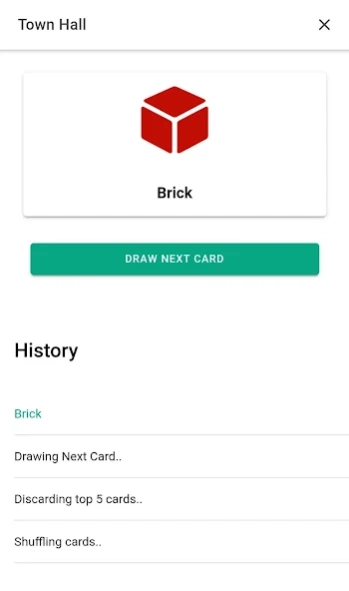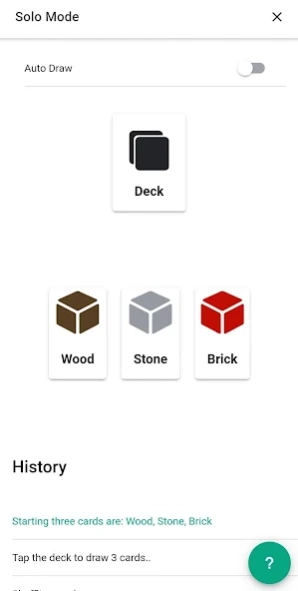Tiny Towns Randomizer+ 5.0.2
Free Version
Publisher Description
Tiny Towns Randomizer+ - An unofficial all-around utility/companion app for Tiny Towns board game.
Features:
*NEW* Virtual Score Pad - Score your games of Tiny Towns using the app with the virtual scorepad. You won't run out of score sheets ever again.
Randomizer - The app randomizes the buildings for the set-up so you won't have to shuffle the cards anymore.
Solo Mode - The app also handles the Solo Mode, completely eliminating the use of Resource cards in the game!
Town Hall - The app now allows you to play the Town Hall variant without the use of the cards that comes with the board game. The app will act as the Mayor shuffling, discarding, and drawing resource cards.
---
A utility app for Tiny Towns board game designed by Peter McPherson and published by AEG. This app makes it easier for player to randomize the building cards that will be used in the game - this eliminates the shuffling and randomly drawing of cards and greatly speeds up set-up. The app also acts as the Mayor in Town Hall variant and can also handle the Solo Mode, eliminating the use of resource cards in the game!
About Tiny Towns Randomizer+
Tiny Towns Randomizer+ is a free app for Android published in the Board list of apps, part of Games & Entertainment.
The company that develops Tiny Towns Randomizer+ is Clint Ghosn. The latest version released by its developer is 5.0.2.
To install Tiny Towns Randomizer+ on your Android device, just click the green Continue To App button above to start the installation process. The app is listed on our website since 2023-08-29 and was downloaded 5 times. We have already checked if the download link is safe, however for your own protection we recommend that you scan the downloaded app with your antivirus. Your antivirus may detect the Tiny Towns Randomizer+ as malware as malware if the download link to clint.ghosn.tinitownsrandomizer is broken.
How to install Tiny Towns Randomizer+ on your Android device:
- Click on the Continue To App button on our website. This will redirect you to Google Play.
- Once the Tiny Towns Randomizer+ is shown in the Google Play listing of your Android device, you can start its download and installation. Tap on the Install button located below the search bar and to the right of the app icon.
- A pop-up window with the permissions required by Tiny Towns Randomizer+ will be shown. Click on Accept to continue the process.
- Tiny Towns Randomizer+ will be downloaded onto your device, displaying a progress. Once the download completes, the installation will start and you'll get a notification after the installation is finished.